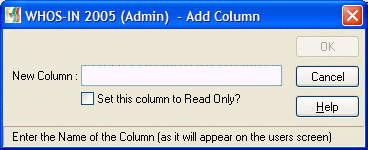
| Add Column |
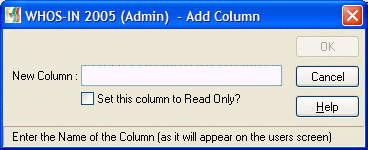 |
|
The Add Column screen allows you to create your own 'custom' columns for display by the 'user' program. To create a new Column, enter the new Column Name into the text box and press OK. NOTE: You can also set columns to READ ONLY. This allows you to set up a column (for example a 'Position' column) containing the users position within your company or organization - but prevents the user from changing the data themselves. For example a sales rep could change their Position to CEO if read only is left switched off. Data within the 'Read Only' columns can only be edited by an Administrator from the Modify Users or Items screen. Some uses for extra columns: Cell Phone numbers, email addresses, Position or anything else you like. There is no effective limit to the number of extra columns you can add, however each new column adds considerable overhead to data transmission times over your network (which may or may not be an issue for you). |